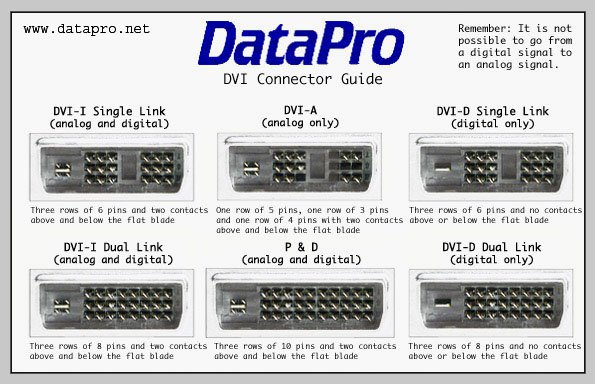Mudanças entre as edições de "Articles about Hardware & Software"
De Basef
| (20 revisões intermediárias pelo mesmo usuário não estão sendo mostradas) | |||
| Linha 1: | Linha 1: | ||
| − | + | '''Complete guide''' | |
| − | * [http://www.cryptobadger.com/build-your-own-ethereum-mining-rig/ Build your own Ethereum mining rig] | + | * [http://www.cryptobadger.com/build-your-own-ethereum-mining-rig/ Build your own Ethereum mining rig - Windows & Ubuntu] |
* [https://blockoperations.com/build-6-gpu-zcash-headless-mining-rig-ubuntu-16-04-using-claymore/ Build How To Build a 6 GPU Zcash Headless Mining Rig on Ubuntu 16.04 Using Claymore] | * [https://blockoperations.com/build-6-gpu-zcash-headless-mining-rig-ubuntu-16-04-using-claymore/ Build How To Build a 6 GPU Zcash Headless Mining Rig on Ubuntu 16.04 Using Claymore] | ||
| − | * [ | + | |
| − | + | '''Hardware''' | |
| + | * [http://1stminingrig.com/best-mining-rig-hardware-mine-2017 Best Mining Rig Hardware 2017] | ||
* [https://www.hardocp.com/article/2011/08/24/black_art_dual_psus_in_your_enthusiast_pc Dual PSUs in your Enthusiast Pc] | * [https://www.hardocp.com/article/2011/08/24/black_art_dual_psus_in_your_enthusiast_pc Dual PSUs in your Enthusiast Pc] | ||
| − | * [https://www.cryptocompare.com/mining/guides/how-to-mine-monero/ How to mine Monero | + | |
| − | + | '''Software''' | |
| + | * [https://www.cryptocompare.com/mining/guides/how-to-mine-monero/ How to mine Monero - Windows] | ||
* [https://www.meebey.net/posts/ethereum_gpu_mining_on_linux_howto/ Mining Ethereum from Ubuntu] | * [https://www.meebey.net/posts/ethereum_gpu_mining_on_linux_howto/ Mining Ethereum from Ubuntu] | ||
| − | + | * [https://www.coindesk.com/information/how-to-mine-litecoin/ How To Mine Litecoin - Windows, Ubuntu & Mac] | |
| − | * [https://www. | + | * [https://forum.z.cash/t/msi-z170-7-gpu-bios-setting-step-by-step/14473 MSI Z170 7 GPU BIOS Setting step by step - Windows] |
| − | * [https://forum.z.cash/t/msi-z170-7-gpu-bios-setting-step-by-step/14473 MSI Z170 7 GPU BIOS Setting step by step] | + | |
* [https://github.com/OhGodAPet/wolf-xmr-miner Mining Monero with AMD GPU on Ubuntu] | * [https://github.com/OhGodAPet/wolf-xmr-miner Mining Monero with AMD GPU on Ubuntu] | ||
| − | |||
| + | '''Discussion''' | ||
| + | * [https://www.reddit.com/r/Monero/comments/605kp1/tell_new_users_to_use_remote_nodes/ Discussion about Monero remote nodes] | ||
| + | * [https://forum.ethereum.org/discussion/7245/have-to-plug-my-monitor-in-to-start-miner Discussion about in which port to connect the monitor] | ||
| + | * [https://www.reddit.com/r/MoneroMining/?count=26&before=t3_6wcged Reddit about Monero] | ||
| + | |||
| + | '''Benchmarks''' | ||
| + | * [http://monerobenchmarks.info/ Monero Benchmarks] | ||
| + | |||
| + | '''Driver''' | ||
| + | * [http://support.amd.com/en-us/kb-articles/Pages/Radeon-Software-Crimson-ReLive-Edition-Beta-for-Blockchain-Compute-Release-Notes.aspx AMD Blockchain Driver] | ||
| + | |||
| + | '''Monitoring & Tweaking''' | ||
| + | * Radeon WattMan - monitoring and tweaking | ||
| + | * GPU-Z - lightweight system utility designed to provide vital information about your video card and graphics processor | ||
| + | * HWInfo - Hardware Info (HWiNFO) is a powerful system information utility designed especially for detection of hardware | ||
| + | * Afterburner - Graphics card overclocking | ||
| + | * Sapphire Trixx - Tune cards performance | ||
| + | * [https://www.youtube.com/watch?v=Hn6Zs4iZxzA Tweaking a RX470 4GB Elpida GPU] | ||
| + | * [https://www.youtube.com/watch?v=JKM60VVIfRg Basic rules to tweak a RX card] | ||
| + | * [https://bitcointalk.org/index.php?topic=1954245.0 How to Mod] | ||
| + | |||
| + | '''BIOS modification''' | ||
| + | * [https://www.techpowerup.com/download/ati-atiflash/ ATIFlash / ATIWinFlash] - read/write BIOS to GPU | ||
| + | ** [https://www.reddit.com/r/EtherMining/comments/6ei2b0/atiwinflash_wont_show_all_cards_any_suggestions/ Flashing with command line] | ||
| + | * [https://github.com/tpruvot/PolarisBiosEditor/releases Polaris BIOS - BIOS editor] | ||
| + | * [https://www.monitortests.com/forum/Thread-AMD-ATI-Pixel-Clock-Patcher ATI Pixel Clock Patcher] - Windows to recognize BIOS modification | ||
| + | |||
| + | '''Other''' | ||
| + | * DVI connectors: | ||
| + | [[Arquivo:Tipos de DVI.jpg]] | ||
| + | |||
| + | '''Rules to tweak a GPU''' | ||
| + | |||
| + | 1) Find the appropriate Memory frequency (generally, higher is better for hash rate); | ||
| + | |||
| + | 2) Find the appropriate GPU frequency (generally, higher is better for hash rate); | ||
| + | |||
| + | 3) Undervolt everything - GPU cock, GPU memory (to save energy). | ||
| + | |||
| + | '''Straps''' | ||
| + | * Elpida Sapphire RX 470 4GB: 777000000000000022AA1C00AC615B3CA0550F142C8C1506006004007C041420CA8980A9020004C01712262B612B3715 | ||
| − | |||
[[Category: Crypto Currency]] | [[Category: Crypto Currency]] | ||
Edição atual tal como às 18h58min de 22 de setembro de 2017
Complete guide
- Build your own Ethereum mining rig - Windows & Ubuntu
- Build How To Build a 6 GPU Zcash Headless Mining Rig on Ubuntu 16.04 Using Claymore
Hardware
Software
- How to mine Monero - Windows
- Mining Ethereum from Ubuntu
- How To Mine Litecoin - Windows, Ubuntu & Mac
- MSI Z170 7 GPU BIOS Setting step by step - Windows
- Mining Monero with AMD GPU on Ubuntu
Discussion
- Discussion about Monero remote nodes
- Discussion about in which port to connect the monitor
- Reddit about Monero
Benchmarks
Driver
Monitoring & Tweaking
- Radeon WattMan - monitoring and tweaking
- GPU-Z - lightweight system utility designed to provide vital information about your video card and graphics processor
- HWInfo - Hardware Info (HWiNFO) is a powerful system information utility designed especially for detection of hardware
- Afterburner - Graphics card overclocking
- Sapphire Trixx - Tune cards performance
- Tweaking a RX470 4GB Elpida GPU
- Basic rules to tweak a RX card
- How to Mod
BIOS modification
- ATIFlash / ATIWinFlash - read/write BIOS to GPU
- Polaris BIOS - BIOS editor
- ATI Pixel Clock Patcher - Windows to recognize BIOS modification
Other
- DVI connectors:
Rules to tweak a GPU
1) Find the appropriate Memory frequency (generally, higher is better for hash rate);
2) Find the appropriate GPU frequency (generally, higher is better for hash rate);
3) Undervolt everything - GPU cock, GPU memory (to save energy).
Straps
- Elpida Sapphire RX 470 4GB: 777000000000000022AA1C00AC615B3CA0550F142C8C1506006004007C041420CA8980A9020004C01712262B612B3715